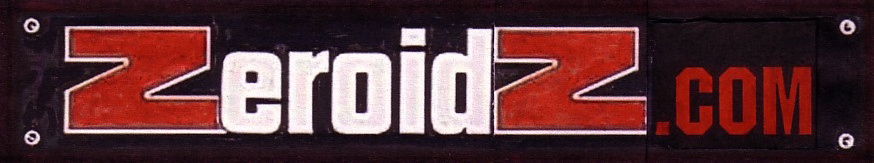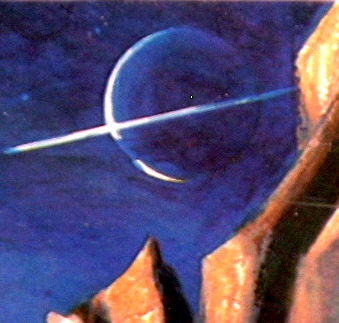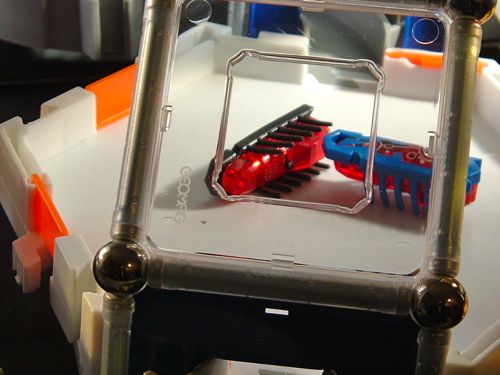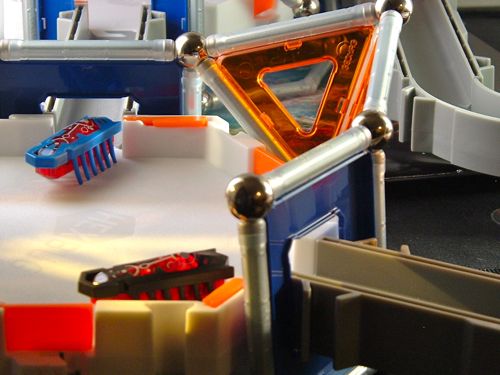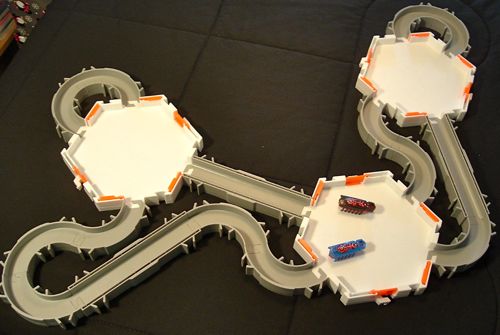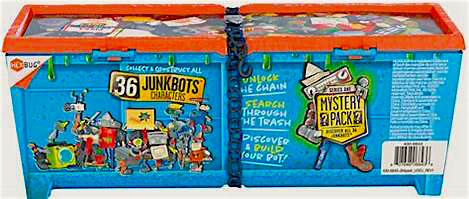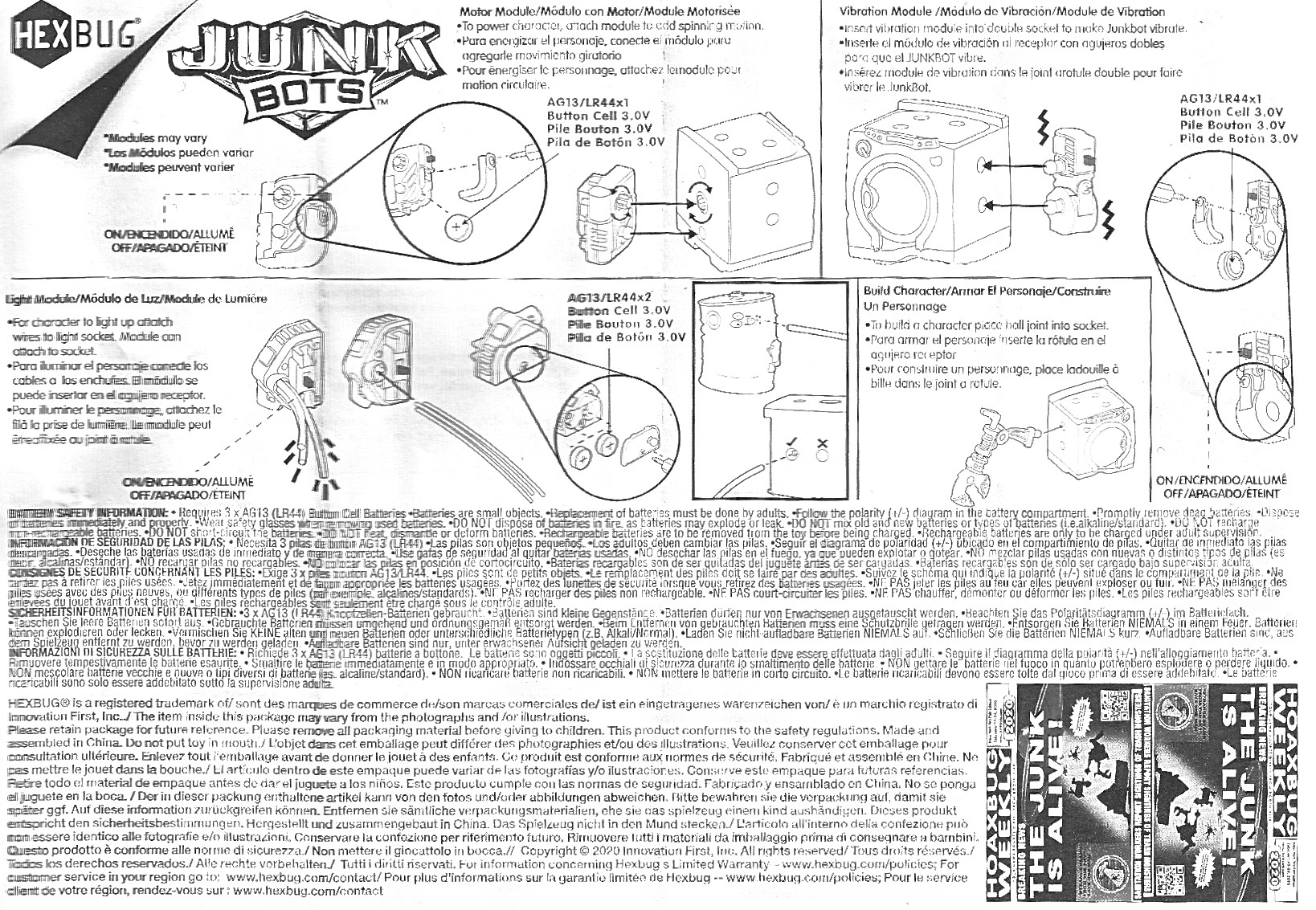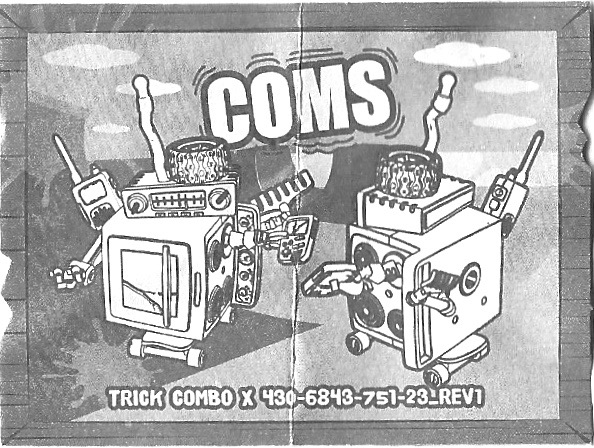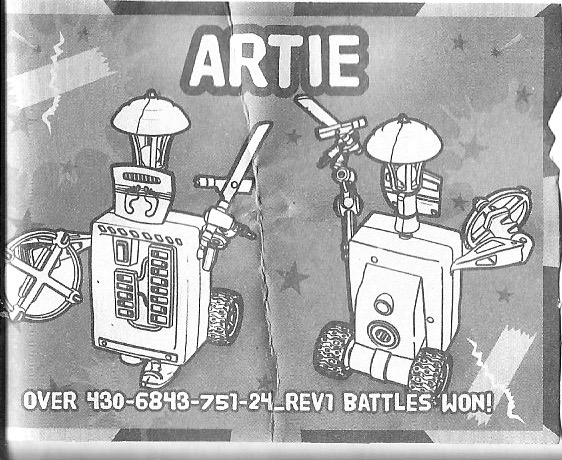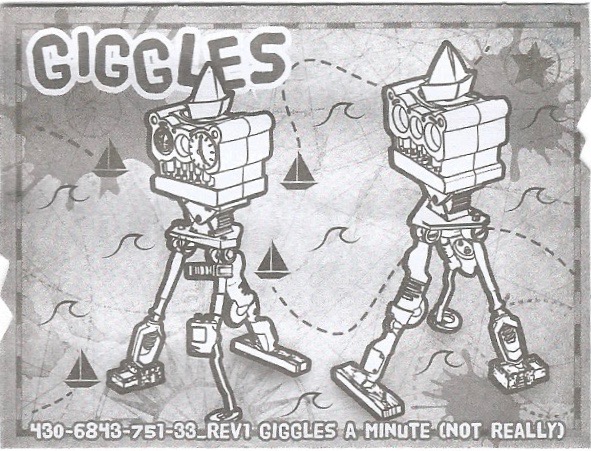|
|
So
what's a HexBug Nano? It's a robotic bug
that skitters through a custom course in a very
buglike fashion. How's it do that? Not like you
may think. Not, for instance, by sensing its
environment by advanced electronics. Not, in fact,
by sensing its environment at all. Flick the tiny
switch, and it simply vibrates, but this results
in very buglike behavior. Nanos can flip over and
flip back up, "Fight" and gain dominance in the
ring, race along a custom-created course.
The course, in this case, the Habitat, is also a
brilliant creation. It consists of plastic, walled
hexagonal arenas with doors in each face that can
be opened or closed. The hexagons connect to each
other or to straight and curved track pieces
called "bridges" in a myriad of ways. Although
pieces easily snap together, they are quite strong
and a completed course can be picked up and
carried.
The Habitat set includes two Nanos in their
specimen tubes (Newton series). The included
specimens are billed on the box as "rare
mutations". Each has a unique code that can be
entered on the website to register and track
your collection, which Innovation
First Labs hopes is expanding. Nanos
available separately come in various color
combinations, some of which glow in the dark. They
run on a 1.5 volt watch battery which comes
already installed, and are available separately as
HexBug Power Cels. The box recommendation is for
ages 3 and up.
Other Hexbug course sets include a racing track, a
bridge battle set, and a gigantic, multi-level
custom course set. To create a bridge battle with
the Habitat set, simply open two or more doors in
a hexagon. A track can be made by making two
identical paths, and starting both Nanos at the
same time.
Above
left:
A hex arena, enhanced with orange and blue
GeoMag panels.
Center: Nanos can topple one another and
sometimes right themselves.
Right: Doors in the hex panels can be closed
as walls, or opened as pathways.
Below left: Nanos skitter like real bugs
when they hit the walls.
Center: The Habitat set includes three
hexagons, four curved bridges and three
straight bridges. The curved bridge pack, sold
separately, includes eight curved pieces, seen
here on the right.
Right: A giant course made with the Habitat
set and eight extra curved pieces.
|
|

|

|

|
|
Above:
Instructions on the 4 bots Junkbots dumpster read 1:
Unlock; 2. Search; 3. Build. The picture shows the chain
hanging off the dumpster, which comes apart in two
pieces. But it doesn't. It looks like it would, but the
indentation is for the chain in the middle of the
dumpster, and the dumpster is one piece. The picture
shows two single bot dumpsters, but this dumpster
actually builds four bots. Pulling up on the loose end
of the chain will pop the lock off, so the chain can be
unwrapped.
Be sure to save the chain, because it stretches, and can
be wrapped around and locked again to store all the parts
in the dumpster.
The dumpster label also shows the contents: 4 bots + 1
energy module + 1 motion module. These modules are shown
on the side of the dumpster label to aid in locating them.
The label also shows that the kit is rated ages 3+ and
contains 50+ parts.
Below: The back of the dumpster indicates that you can
build four of the 36 Junkbots. "Mystery Pack" also known
as "blind box" means that you don't know which four bots
are inside. |
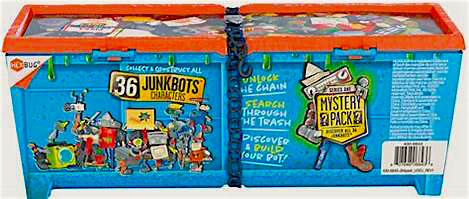
|

|
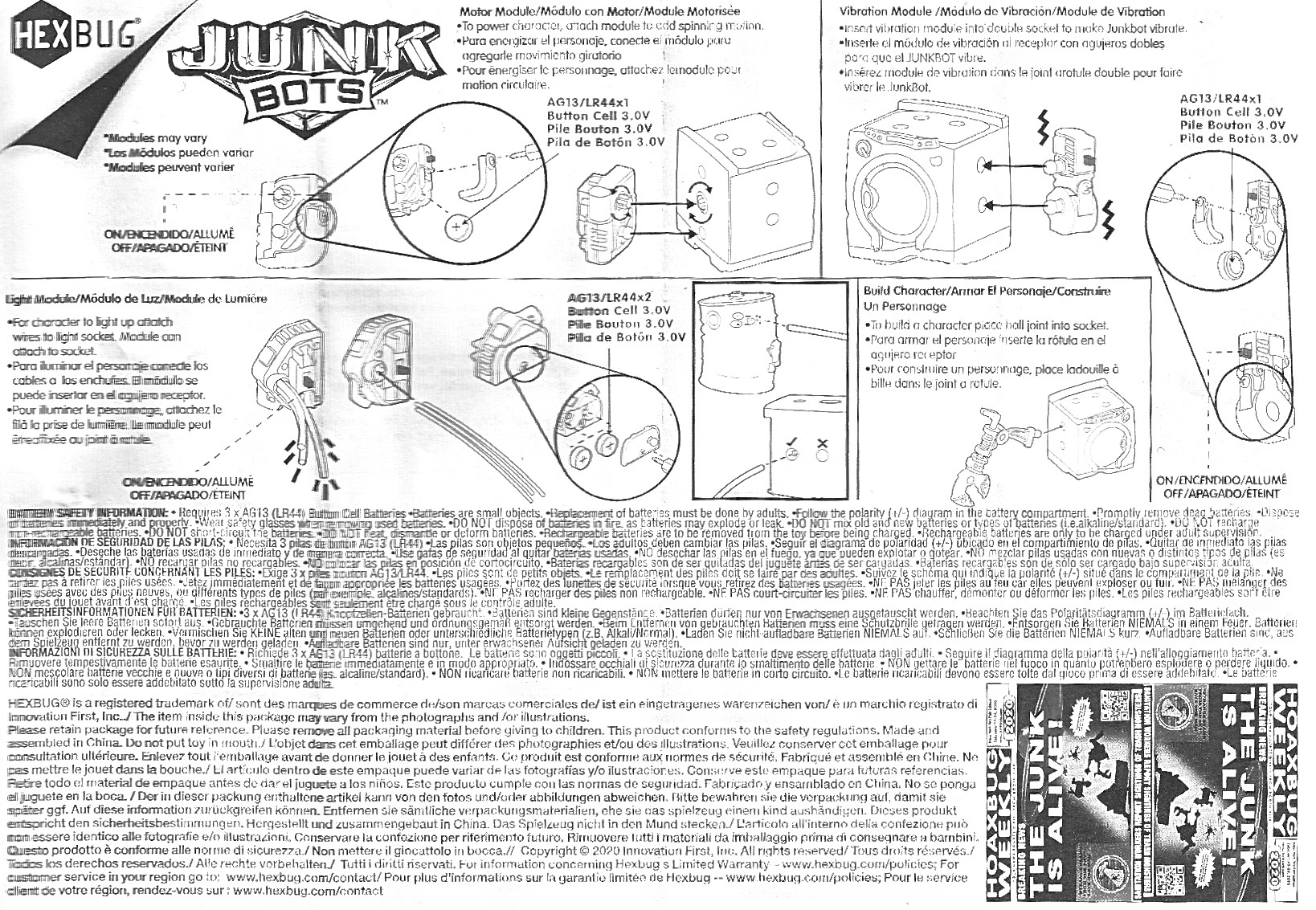
|
Above
left: Contents of the dumpster. It's a good idea to open
the dumpster on a piece of cardboard, so you can move the
pieces and don't lose any. This dumpster also had eight
small black trash bags 'tied' with tape with very small
pieces in them (not shown). One idea is to keep these tiny
parts in a small sandwich bag, which can be kept in the
dumpster.
Above right: Folded up in the dumpster is an instruction
sheet which shows the modules and how the pieces fit
together. It also shows how to replace the batteries in
the modules. For this you need a very tiny phillips (cross
head) screwdriver. But the modules come with batteries
already installed, and ready to go. An easy way to save
the instructions is to keep them in the dumpster.
Below: Somewhere in the dumpster are also four little
folded up posters showing your four bots. This kit can
build Turbo, Cosmo, Artie, and Giggles. The posters also
give possible ways to customize them. |

|
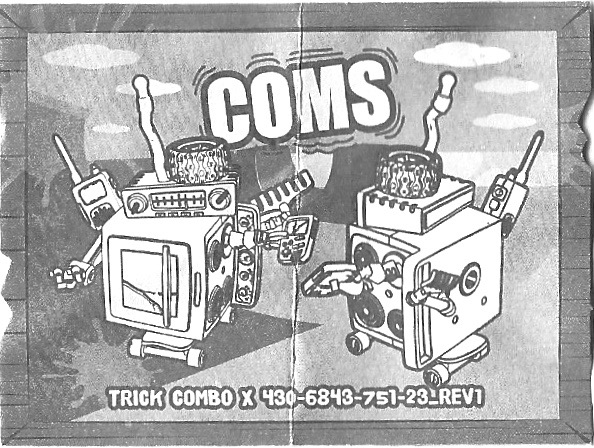
|
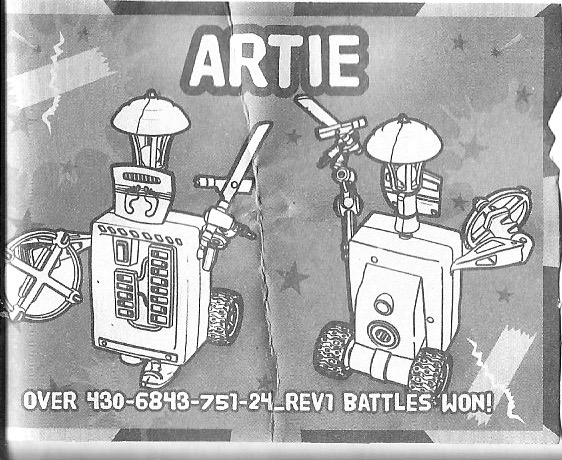
|
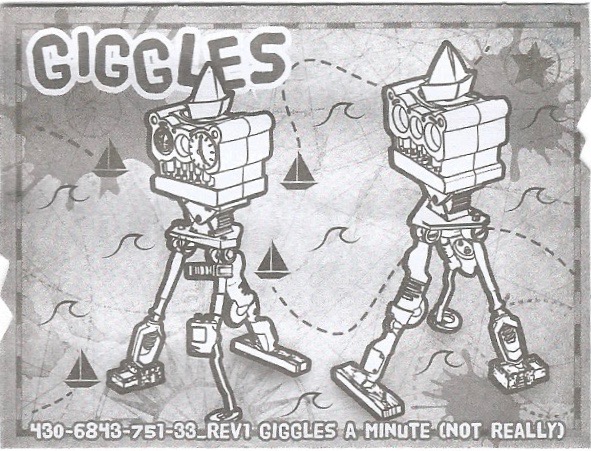
|

|
Above:
A Junkbots ad for the factory collection.
Below: "Junkbots Origins", a video which can be
watched at Hexbug.com. |
|